Note: All appointments will be booked for a duration of 2 hours.
Set up online booking in Housecall Pro
Before you can enable AI scheduling with AI Receptionist, you'll first need to make sure you have online booking set up correctly in your Housecall Pro account.
Once you're confident that your online booking is configured how you want it, copy your booking page link and have it ready to paste into your AI Receptionist instructions.
Connect AI Receptionist to your Housecall Pro account
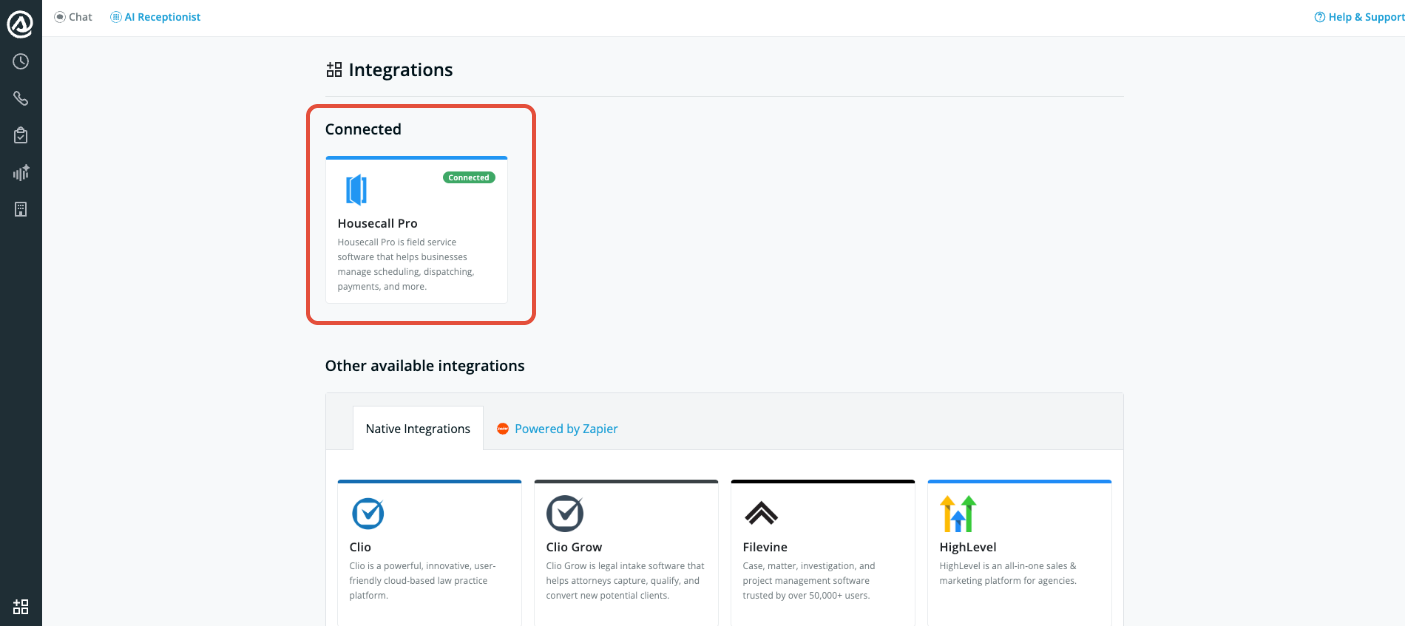
Update your AI Receptionist call instructions
The final step of enabling AI scheduling with Housecall Pro is to update your playbook call instructions, so AI Receptionist knows when and how to schedule appointments.
- Navigate to the Instructions tab
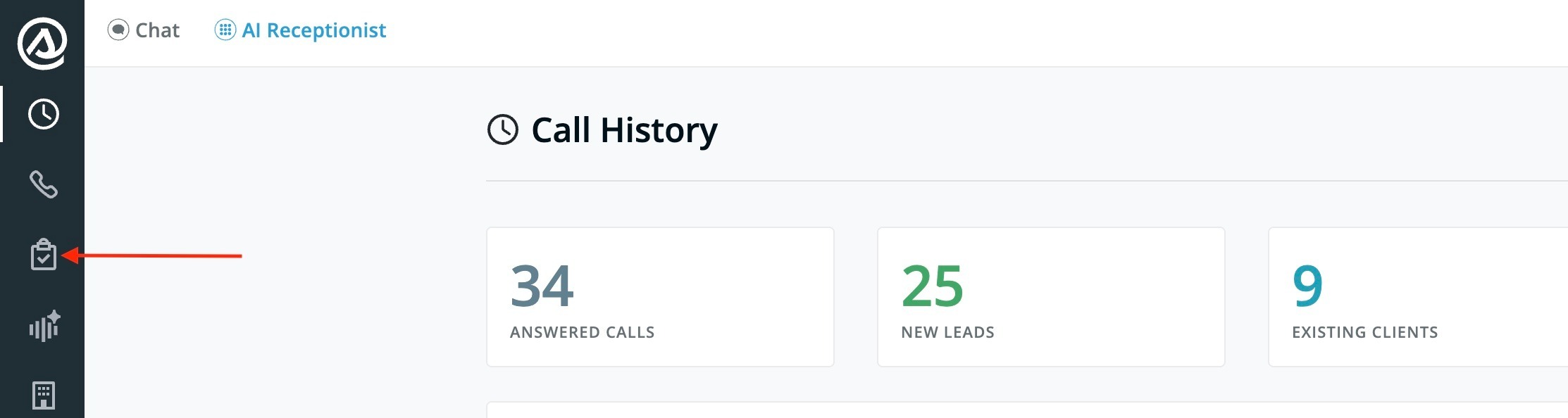
- Select the relevant Caller Type playbook (i.e., potential new clients or existing clients)
- Scroll to the What should we do next? section of the playbook
- Choose Schedule an appointment
- Select Housecall Pro from the list of options within the How should we schedule? dropdown menu
- Input the booking page link for your Housecall Pro online booking form (instructions here)
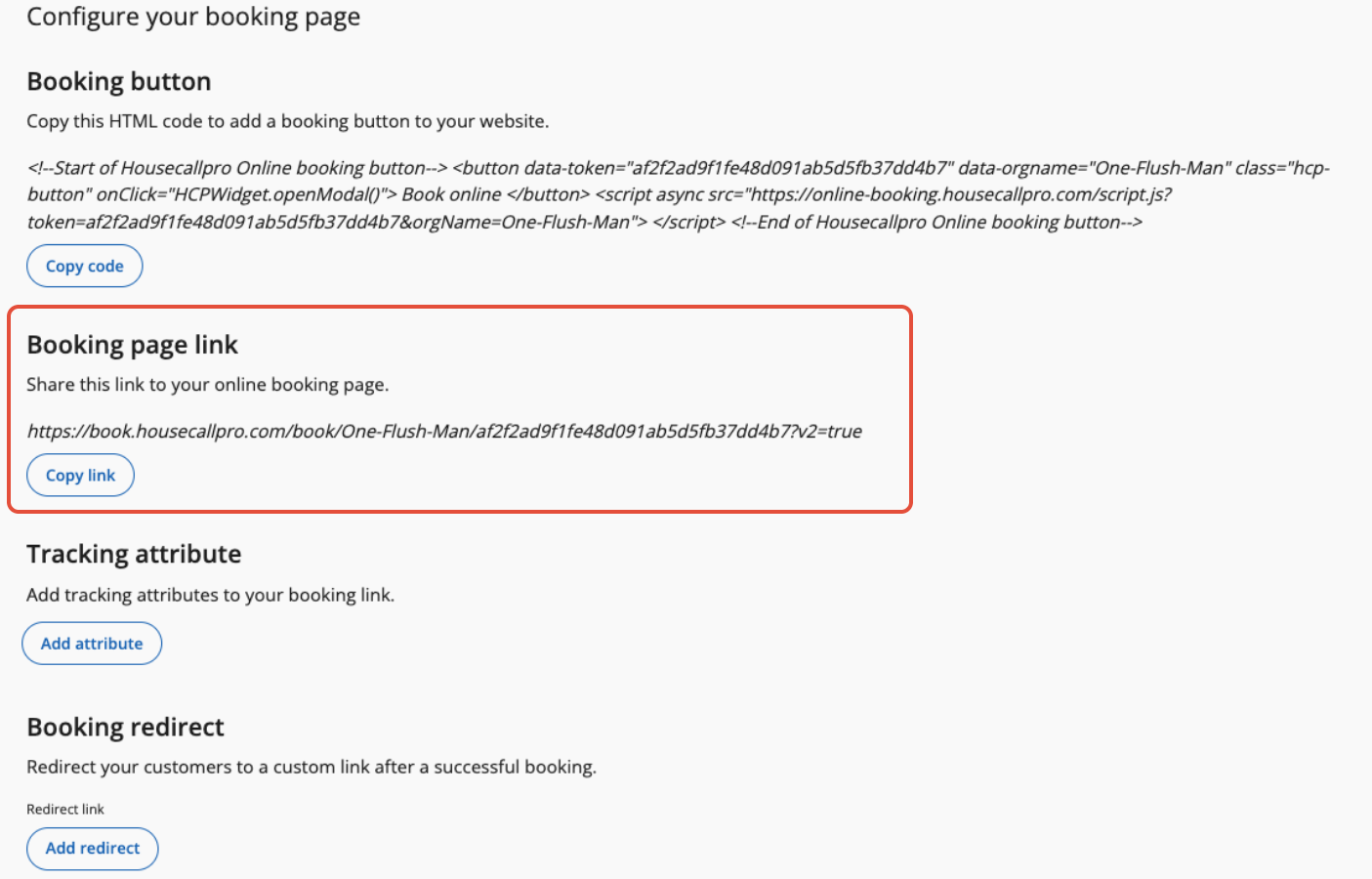
- When done, click Save. Changes will go live immediately.

Once you’ve completed the last step, you'll see a confirmation that the instructions have been updated.
Note: All appointments will be booked for a fixed duration of 2 hours with the next available employee.
Questions? Contact us!
- If you're already a Smith.ai client and need help, please email us at support@smith.ai or call us at (650) 727-6484 for assistance.
- If you're not yet a Smith.ai client, please click here to get started with our AI Receptionist services or email us at sales@smith.ai. We'll help you select the best plan to match your business’s growth goals and budget.
Was this article helpful?
That’s Great!
Thank you for your feedback
Sorry! We couldn't be helpful
Thank you for your feedback
Feedback sent
We appreciate your effort and will try to fix the article